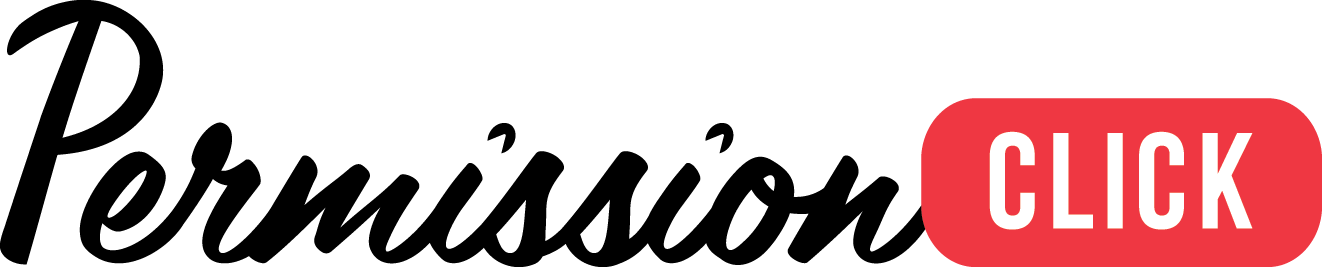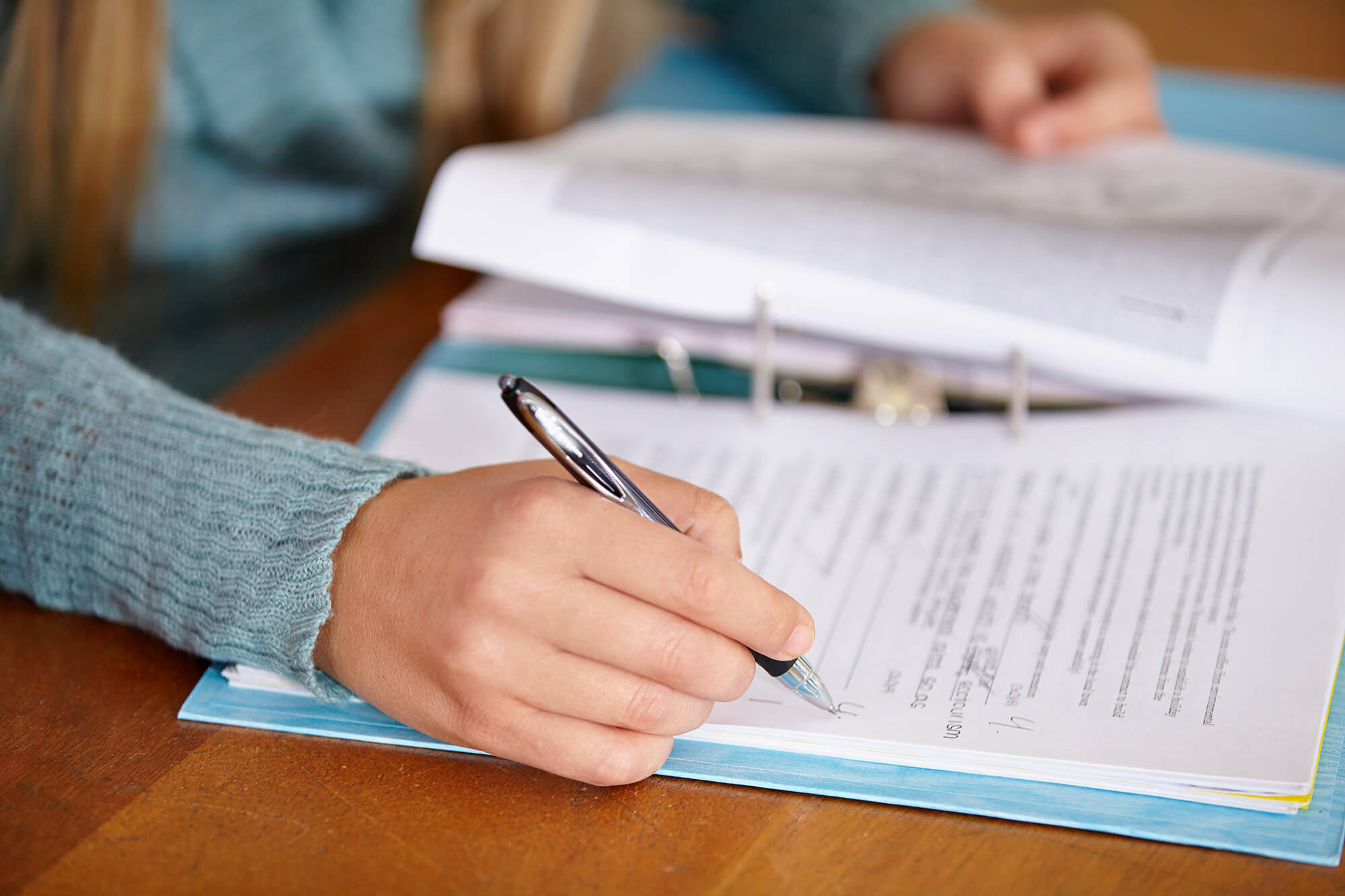This post is part one of a four-part Speaker Series focused on sharing learnings from presenters at FETC 2017. If you’re attending FETC, be sure to stop by the Startup Pavilion and say hello to the Permission Click team. Attending in spirit? Send us a message on Twitter @PermissionClick and let us know what you thought of our FETC Speaker Series!
If you’ve been in the EdTech world for the last few years, you’ve likely heard of Kerry Gallagher. A rising star in the Education Technology scene, Kerry’s blog “Start with a Question” was listed on EdTech K-12’s 50 Must Read Blogs for 2016. She frequently writes for EdSurge, has a Ted Talk under her belt, has presented at more conferences than we can list here, and was recently awarded the 2016 MassCUE Pathfinder Award for her leadership in the industry.
Passionate about the benefits of using technology in the classroom while also cognisant of potential risks and pitfalls, we couldn’t wait to catch up with Kerry in advance of her sessions at FETC 2017.
PC: You’ve had quite the career, and you’re not slowing down anytime soon. What started it all?
Writing really opened the door to everything else. I always go back to this moment in 2009 – I made the decision to join an in-district cohort with a weekly blog requirement. This cohort allowed me to meet teachers across all grade levels and subject areas, giving me a broader perspective of education. I found it inspiring to know teachers who were also interested in moving forward, and receive consistent feedback from them on my blog. When the cohort ended, I continued the blog publicly. I found it so rewarding to be able to learn from, share, and engage with other motivated and passionate teachers.
Writing weekly and reflecting on my experiences as I brought new technology into my classroom opened the doors to so many things: it allowed me to connect with teachers outside my district, share amazing opportunities with my students, and present at conferences. The responses I receive are so rewarding – I’m a better teacher because of it.
PC: You’ve had a paperless classroom for many years now, well before the industry shift towards 1:1 learning. What was your motivation to move towards paperless, and what did that look like in 2009?
For me, “paperless” didn’t just apply to what my students submit, but also to what they use in the classroom. I found Open Licensed Educational Resources (OER) were more applicable and adaptable to my student’s learning outcomes than the textbook we had available to us at the time. OER’s allowed me to source and curate content from a variety of sources and opinions, providing a more enriched and dynamic learning experience for my students.
In 2009 our district had a Bring Your Own Device (BYOD) policy and student wi-fi network, but most students worked on their phones. We encouraged students to bring in a laptop or tablet if they had one – but not everyone did. Students used their phones, and in some cases we would sign out a device from the library so that all students were connected.
”My student’s learning and exploration is no longer limited by the time of two bells.
PC: One of the biggest criticisms we hear about 1:1 or BYOD initiatives is that they promote individualization over collaboration. In extreme cases, we envision all students sitting at their desk, headphones in, staring at a screen, with no interaction. It seems as though you’ve had a very different experience – why is that?
We use technology to allow us to work together, not necessarily to have individualized learning paths. Technology allowed us to have the content, resources, and tools required to meet their individual needs, but the focus was always on learning together. Students might work on the same Google Slides presentation together, curate information using the same bookmarking tool, or take group notes using Google Docs. My student’s learning and exploration is no longer limited by the time of two bells. Even if students were physically absent, they were still with us in class through the power of technology.
My classroom was always very noisy and active. Kids were sitting on the floor, on bookshelves, in the hall. We used the technology in a way that worked for us and not to isolate one another.
“Why shouldn’t students be using and benefiting in the classroom from the same technology that professionals use in their day-to-day lives?”
PC: A familiar picture to anyone working in the startup industry! I can’t tell you how many times we’ve had a “group huddle” on the floor to mix things up. Would you say this style of teaching is helping students better prepare for their futures?
One skill that we use daily throughout our lives is the ability to create something that demonstrates what we can do, and what we’ve learned. We also all need to be able to work together, regardless of age or profession. If my students can do these things as often as possible, they’ll be better prepared no matter the grade level or subject content.
We use technology to help us move towards these goals. Without technology, collaboration for us as professionals would be much harder. Why shouldn’t students be using and benefiting in the classroom from the same technology that professionals use in their day-to-day lives?
PC: Sounds like the benefits certainly outweigh the risks! But there’s an elephant in the room with every new edtech tool or idea that we haven’t touched on yet. How does the connected teacher ensure Student Data Privacy for their students?
This is such an important topic, because I very much believe in the power of technology in the classroom. What’s interesting is that both students and adults in this case are learning together what the pitfalls are. For the first time in history, we have almost no expectation of privacy. That’s concerning. As a parent, it doesn’t feel natural, it doesn’t feel safe. And that can be scary.
”We don’t want to hold our students back in the interest of protecting them - it’s a delicate balance.
We also need to be aware of these fears. We don’t want to hold our students back in the interest of protecting them – it’s a delicate balance. There is no stakeholder in this industry; not companies, educators, parents, or students, who wants children to be hurt. If we start from this premise, the conversation can be much more positive.
Sharing data isn’t inherently a bad thing. In many cases, the data a company collects helps to make their product better, which is good for our students. The question is what type of data is being collected, and how are they using that data? Collecting data outside of the scope of improving their product is a red flag. Companies should also promise never to sell student data, and never to advertise to students – those are big red flags.
PC: Seems like teachers have their work cut out for them!
They do! I think as time goes on, it’s going to become part of the role of an educator to be translators between companies who provide tools and the parents who are concerned. This isn’t what most people expected when they became educators, it’s not within everyone’s skill set. My second session, What Student Data Privacy Means for Classroom Educators, is all about empowering educators with tools and resources to help them in this journey. But at the end of the day, all stakeholders need to come together. Student Data Privacy is a school community responsibility.
PC: What tips do you have for the teacher who is entirely convinced in the benefits of using technology in the classroom, but might not have the resources or administrative support they need to move forward?
First, don’t assume you’re not allowed to do something. Always, always ask. It’s easy to misinterpret policies, and things change every year. Before you do something big, always ask, just one more time.
Secondly, apply for grants. I became a grant writing machine. Of course, not every single one was approved. I might have submitted 20 applications, to have one or two come back. But those that did come back were well worth the time investment. Once you have a grant, whether it’s for iPads or funding or something else, it is much easier to work with administration on your vision. We once received whiteboard film from 3M – allowing my students to collaborate all over the classroom. Every grant will help.
Third, Openly Licensed Educational Resources are a great place to start. Flex your instructional design muscle, get creative. Supplement your existing resources, change, and remix them. Success in one area will lead to success in others.